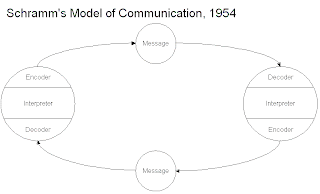Copyright or hakcipta terpelihara?
Yes, I am using bilingual languages today. Why? Because I can understand about copyright more by using Bahasa Malaysia. * easily to explain actually.And the lesson start here,,,,,,
Apa itu hakcipta terpelihara?
=> Hak istimewa yang diberikan kepada pencipta karya. Karya yang dilindungi secara automatik jika ianya asli, diterbitkan dlm bentuk CD, buku atau filem dan karya itu diterbitkan di Malaysia.
Jenis karya yang mendapat perlindungan?
=> Pelindungan hak cipta adalah karya sastera, muzik,seni,filem, rakaman bunyi, siaran dan karya terbitan.
Kelebihan menjadi pemilik hakcipta?
=> punyai hak istimewa utk mengawal pengeluaran pertunjukkan, tayangan, da pengedaran salinan kepada orang ramai.
Siapakah yang memiliki sesuatu hakcipta?
=> Hakcipta pada mulanya tertakluk kepada pencipta karaya sahaja. Ia boleh dipindah hak milik kepada orang yang menempah karya itu atau majikan kepada pencipta karya itu. Hakcipta boleh dipindah milik secara penyerahan wasiat.
*dengan adanya simbol ©diikuti tahun dan nama pencipta, dah memadai tuk katakan hasil tu hasil yang dipelihara.
Next topic is about digital watermark.
For this topic, I have to use English as it easily for me to explain the definition of digital watermark.*bhahahahahaha. (silly laugh) =P
Digital watermark: a subtle alteration of digital content that is not noticable when the work is viewed or playes but that identifies the copyright holder.
For instance:
*look at the [ Do not COPY ] text. The text is known as watermark, to avoid others to copy and use it for their own purpose.





.jpg)



.jpg)
.jpg)